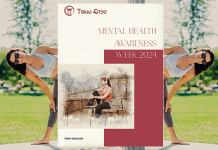To maintain a healthy relationship with our devices while preserving good eyesight and mental health, it’s essential to implement a balanced and mindful approach. This process can be scheduled using Siri, Google Assistant, or Alexa, ensuring seamless integration into our daily routines. Follow these steps to create a structured plan for managing device usage for work, social communication, and entertainment purposes.
Step 1: Assess Your Current Device Usage
Begin by evaluating your current device usage habits, including the time spent on work, social communication, and entertainment. Use built-in screen time tracking features or third-party apps to gather data on your daily and weekly usage patterns. This assessment will serve as a baseline to create a balanced schedule.
Step 2: Set Goals for Balanced Device Usage
Based on the assessment, set realistic and achievable goals to strike a balance between work, social communication, and entertainment. Consider the following factors when setting your goals:
- Work-related usage: Set boundaries for work-related tasks and allocate specific hours for work-related device usage.
- Social communication: Limit the time spent on social media platforms and messaging apps, focusing on quality interactions.
- Entertainment: Allocate dedicated time for entertainment activities while avoiding excessive usage that may disrupt sleep or promote sedentary behavior.
Step 3: Schedule Device Usage with Voice Assistants
Once you have set your goals, use Siri, Google Assistant, or Alexa to create daily and weekly schedules that incorporate the following elements:
- Designate device-free time: Schedule regular device-free periods throughout the day, such as during meals, before bedtime, or while engaging in physical activities.
- Prioritise breaks: Incorporate breaks into your work schedule to rest your eyes and reduce mental fatigue. Use the 20-20-20 rule: every 20 minutes, take a 20-second break and look at something 20 feet away.
- Set reminders for eye care: Set reminders to blink regularly, adjust screen brightness, and maintain an appropriate distance from the screen to reduce eye strain.
- Monitor usage: Schedule regular check-ins with your voice assistant to review your device usage and make adjustments as needed.
Step 4: Cultivate Mindful Device Usage
Incorporate mindfulness practices into your daily routine to promote a healthier relationship with devices:
- Practice single-tasking: Avoid multitasking and focus on one task at a time to reduce stress and improve productivity.
- Be intentional: Before using a device, ask yourself if the activity is necessary or beneficial to your well-being.
- Engage in non-digital activities: Schedule time for hobbies, exercise, and social interactions that do not involve devices.
Step 5: Evaluate Progress and Adjust as Needed
Regularly evaluate your progress and adjust your goals and schedules as needed. Consider the impact of your device usage on your mental health, eyesight, and overall well-being. Fine-tune your plan to address any concerns or challenges that arise.
Conclusion
By implementing this process and scheduling device usage with voice assistants like Siri, Google Assistant, or Alexa, you can develop a balanced and mindful approach to managing device use for work, social communication, and entertainment. This process will help promote well-being, preserve good eyesight, and support mental health, ensuring a healthier relationship with technology.